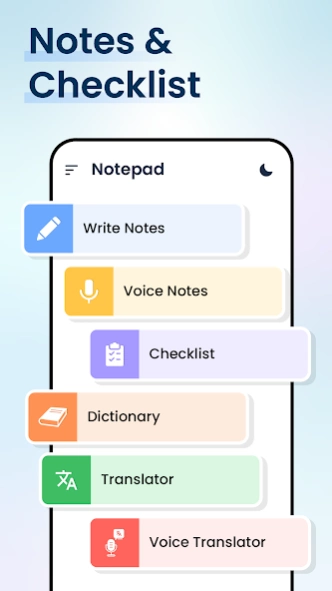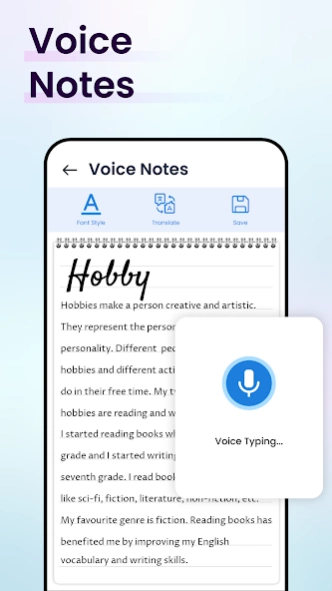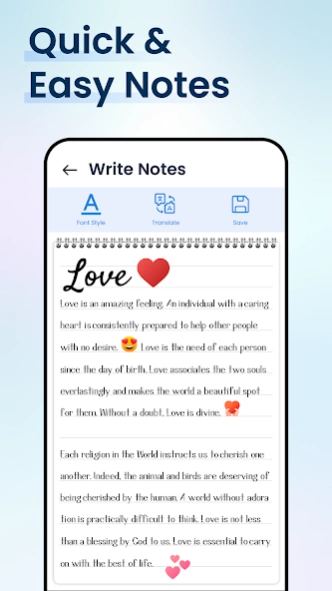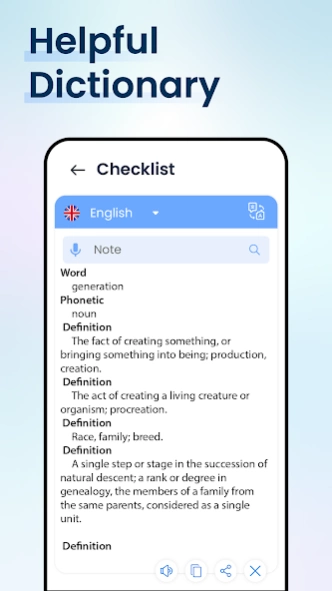Notepad - Color Note, Notebook 1.2.9
Free Version
Publisher Description
Notepad - Color Note, Notebook - A simple notepad, memo, good notes, color notes, notebook, note list taking app
Voice Notepad app is easy to use for notes, shopping list, to-do list and voice to text translation notepad app.
Voice Notepad
Notes List & Notepad – easy notes app is a simple and easy to use notepad app. Its gives you a quick notepad experience when you write note, voice note, checklists, shopping lists and online dictionary free. You can create your to-do lists and also checklist creates for your reminder purpose.
Color notepad pages
Color notepad gives you attractive view and offers multiple color of pages where you write multi notes. You can customize your notepad according to your own wish. Notepad free app is available with multiple text font style. You can write notes with different color note. Simple note allow you to set different themes. You can choose your most favourite themes to take note.
Note lists
Inside the note list mode, you may add as many objects as you want. You can edit your saved list. After a while, select that edited text or copy & paste for your desire. Write your text and tab on save button. The notepad app automatically saves it with a unique title.
Simple Notepad
Notepad app is the most powerful tool for Android to write a note. This clear and simple write notepad app allows you to create quick notes and memo note to help you plan and make your life more easily. Text to speech & create good notes with a good notes app is available to write and get free memories or to-do lists for completing the tasks on time. Notepad App use for reminder list for daily work offer to create own sticky notes.
Taking a Note
If we sit outside and need to memorize something with text immediately, we should get a piece of paper and a pen. You just start this attractive app and easy-to-use editor screen of notes. Notepad automatic note-saving functionality that allows you to capture and edit your ideas. Taking notes - text notes is a simple application to open, edit, delete, rename, and save text files.
Highlights of “Notepad Voice: Easy Notes to Text List”
Create and edit text note
Multiple color themes
List View
Voice Translator
Multiple Fonts
Dictionary
Notepad color change
Auto saving notes
Share notes
Sticky notes
Quick notes
Offline mode
Easy to use Notepad
Language translator notepad
The language translator note maker allows you to get word information with a text dictionary and voice dictionary. The notepad list maker has provide the language translator feature. The language translator notepad use to translate all notes free with a note translator. You can easily create notes of audio translated speech. Speak to write about your teacher's lesson while you open mike to pick up a voice message and you can save this lesson. Voice notepad to voice translate note useful to understand the actual meaning of the word.
Note:
Notepad app just translate the word or simple sentences with text and voice input method, it is not a document translator app.
About Notepad - Color Note, Notebook
Notepad - Color Note, Notebook is a free app for Android published in the Themes & Wallpaper list of apps, part of Desktop.
The company that develops Notepad - Color Note, Notebook is 7th Generation. The latest version released by its developer is 1.2.9.
To install Notepad - Color Note, Notebook on your Android device, just click the green Continue To App button above to start the installation process. The app is listed on our website since 2024-04-01 and was downloaded 5 times. We have already checked if the download link is safe, however for your own protection we recommend that you scan the downloaded app with your antivirus. Your antivirus may detect the Notepad - Color Note, Notebook as malware as malware if the download link to com.newgeneration.voice.notepad.sticky.notes.audio.translator is broken.
How to install Notepad - Color Note, Notebook on your Android device:
- Click on the Continue To App button on our website. This will redirect you to Google Play.
- Once the Notepad - Color Note, Notebook is shown in the Google Play listing of your Android device, you can start its download and installation. Tap on the Install button located below the search bar and to the right of the app icon.
- A pop-up window with the permissions required by Notepad - Color Note, Notebook will be shown. Click on Accept to continue the process.
- Notepad - Color Note, Notebook will be downloaded onto your device, displaying a progress. Once the download completes, the installation will start and you'll get a notification after the installation is finished.